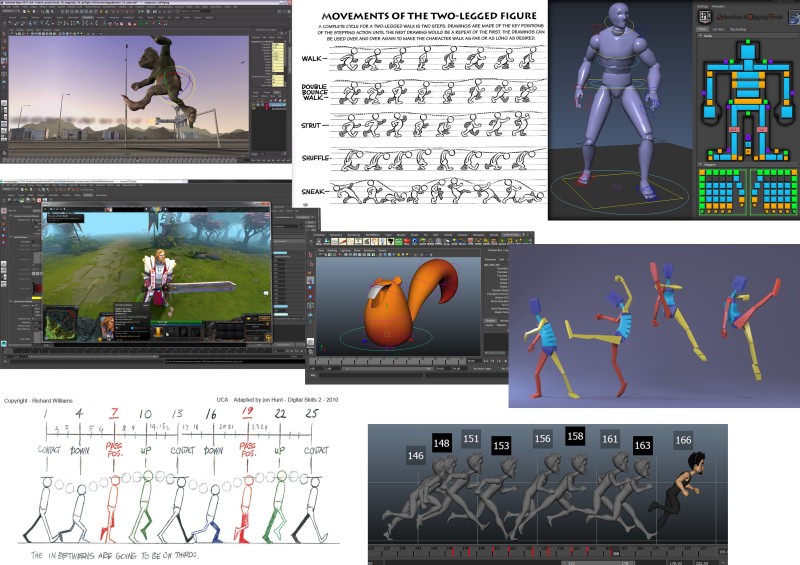Task

In the animation, I set my character at the beginning of the obstacle course and start with by jumping the character on the stepping stone as it is fairly easy to do. For this part, I do not need to work on the legs as the hips will be doing the majority of the work. Also, I will be concluding a blocking stage where I plan out each movement that my character will be doing. I find that much easy than just going along and move each limb in each frame.
Once I finished the jumping stage, I went towards the walking stage. I have understood the process of where each leg should go at but as I have little experience of the program, I was finding it very hard to manoeuvre around the environment and it was stressing me out with all the other function in Maya. However, I will keep trying even though I am struggling in this software.
In the time that I have left, I only have time to do a 20-second animation and I know that I can make it even better if I had better time management and gain more knowledge and practice with the software.
There was some part of obstacle course where I struggle and I just would jump over it, I know it shows a very limited amount of my movement but because of time that I have left in this project, I just needed to squeeze that last 20 seconds inside so that I have something to show. I didn’t want to be someone who has nothing to show but if I were to do the whole project again, I would ensure that I have enough practice with my character movements and know different alternate when working in Maya.
When I was opening Maya I’m home, the skin of my character would not show and I may not know how to solve that problem at college. If I do get the chance to get the computer in college, I will apply the skin to attach my character.
Conclusion
Overall, the movement was very rushed and the character would glitch through the obstacle course and I needed more time to refined the animation. However, what I do like is the jumping and walking movement as you can see the movement clear despite the fact that it is loose and not completed. If I were to improve next time when I am animating in Maya, I will ensure that I start learning a new program as soon as possible so that I don’t struggle next time and I need to use my time effectively to make sure that I do not stress and struggle.
Feedback
Once I was finished with my animation, I presented in front of my classmate and they all give back some answers to help improve next time that I do animation in Maya.

I can understand why the majority of the people enjoyed the animation due to having a humorous ending. However, it does not count as animation and I need to add in more movement to the character. I felt like if I manage my time wisely, I could have added more movements and making sure that I was applying the principles of animation.

I personally believe that the animation was just right and I made sure that it was not too fast at all. I do understand that some people may say it is too short as I only managed to complete the first half of the obstacle course. I feel like, for next time, I will be keeping the same pacing with the character but making sure that the animation is smooth and not unstable.

Finally, with some of the improvement that I could have made such as better movement and ensure that the animation that I had left. I wish I didn’t add the flying part but I did not have enough time and I want to make sure that the character reaches to the end of the obstacle course but I now know what to do next if I were to do this project again.