Task
During the production of designing the environments, I made a large variety of decorative objects that I have used in my environments. They can be trees, rocks, houses and etc.

As you can see here that this is one of the trees that I design in Photoshop. I designed four different trees to make them look all unique in the game. This tree, in particular, has a basic form and the colour scheme is very simple. Depending on how the lightening will be applied in the environment, I’ll overlay the tree with green gradient in a diagonal direction, which could be change during the environments stages. What I like is the stroke outlining the tree, which has that fuzzy look that is interesting to the viewers. Something that I would change is the stump stroke to be the same stroke size as the bushes to make even with each other.
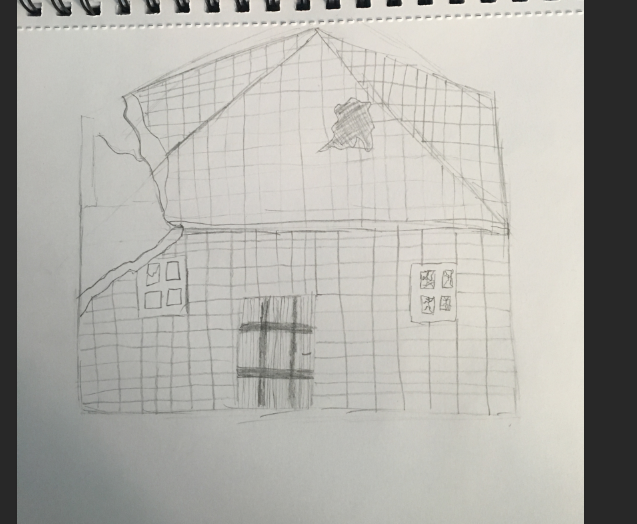
This is one of the houses that I drew but within the digital stages, I will change the roof to a proper roof rather a broken roof to show my understanding of designing different style of houses.
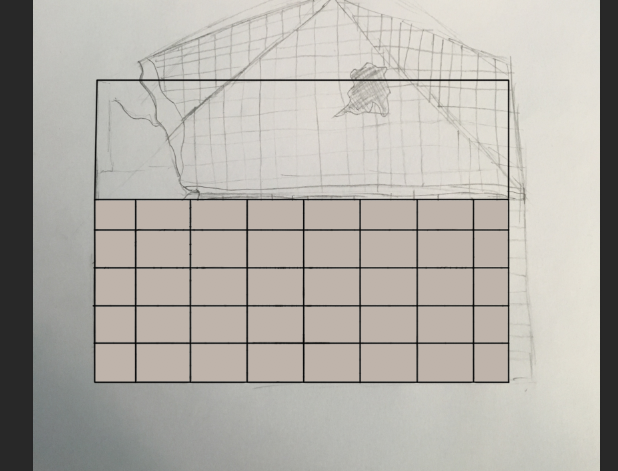
First of all, I started doing the outline of my initial drawing and started laying out a grid to act as the front wall of the house. Once I was finished, I took a good look at it and I realise that the squares are too big and it is not at a high standard. Next time, I’ll change the squares to be smaller size.

Before I changed the square’s grid, I started doing the roof just to have a general idea of how it is going to look like.I use the blue colour to make the house stand out a bit more and it blends with the base of the house. Since it is an RPG style game, I need to be looking into a certain perspective and apply it with that perimeter.
 #
#
At close inspection, I added a darker colour to the brighter one so that I can blend well together. Even though it is a small detail added to a small section, it is good to pay attention so that I can apply extra details towards the house.
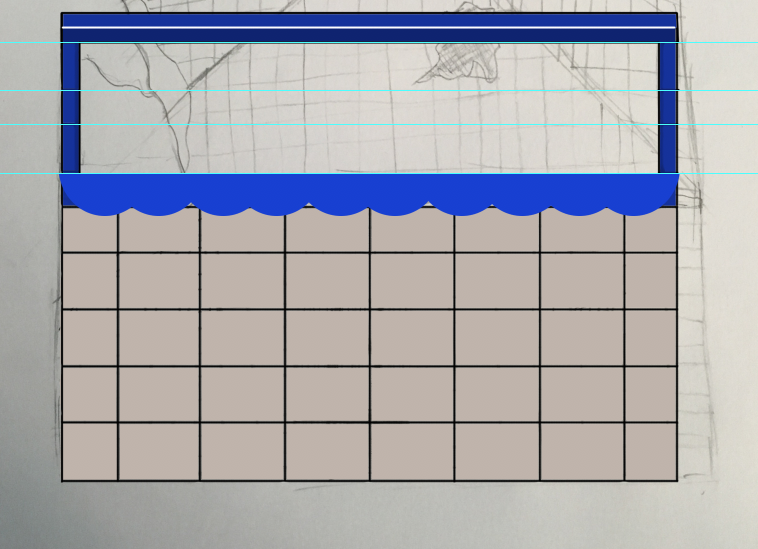
Next up is the tiles for the roof, I made a circular series so that it would be later applied. What I might do is keep adding the tiles on top of each other and changed the colours to give this aesthetic look that would have for an RPG.

Afterwards, I changed the square grid and made some adjustments. The new look is very appealing and it makes the house more interesting to look out. To make it more interesting, I will be using two different colours to make the pattern more amusing. Along with the wooden door, I added a wooden texture and making it clear so that the door is visible.

Overall, the house looks beautiful and that will stands out in the town environments. The only thing that I would change is the door and I would try to implement my own art style. If I were to do this again, I would make sure that I draw more details by adding highlights to the house to boost the quality of the artwork.

I have chosen this curved spaceship is to make it unique and that I am referring this design to the one I have seen and photographed in the Science Museum, but I added a modern look to it.

Once the vehicle has been outlined, I coloured it in bright colours so that it stands out in the desert environment and it is visible to the player. What I am slightly concerned about is the window design, as the way it is positioned at a weird angle. To improve on this artwork again, I would add more mechanical features and use more textures and patterns to the ship to make it more interesting.
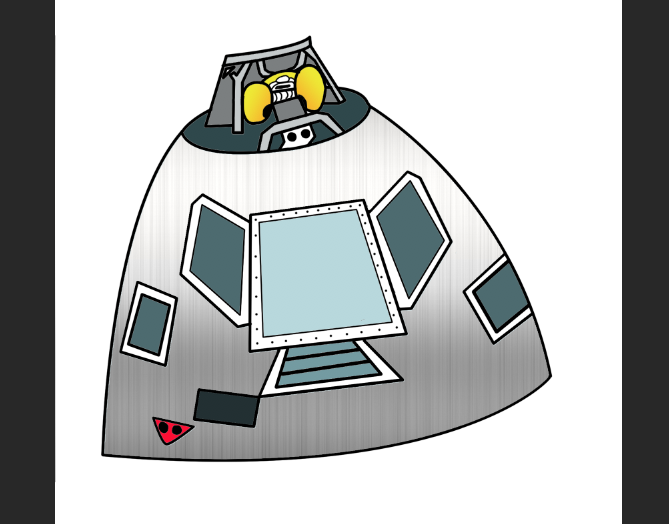
Finally, I looked at a metallic textures as free images on Internet and I applied the chosen one on the spaceship. I really like this design and I will be using it in my game.