Task
The desert level is a vertical map and will probably be one of the difficult maps to code due to the fact that it has different floors and that is something that I have not explored within the software itself.

The level has a large space of emptiness that is showing in this template but with the concept of art that I will create, the whole level will be filled with lots of objects to be seen. I don’t intend to have a statue in the desert but rather will replace them with fossil and a spaceship.

First of all, I included the outline and added extra land to the playable area in the scene. When it comes to the lower floor, I applied a darker colour to indicate that the floor is beneath the ground and the player can go down and explore what’s there. The areas that have a brown colour will be covered with rocks, which I will be experimenting on.

I placed the rocks on them to create nice lines. As the rocks go higher, the colours go brighter. The different shades of brown that I used on the rocks help to blend with the sand as well. Even though this is a short section of wall, I will be applying them to create a longer wall.

Later on, I started to apply the desert trees and the different style of cactus into the desert level to fit within the chosen theme of the scene. The cactus shows diversity in size and that helps to boost the quality of the environment itself. Also, I do want to point out the gradient of the lower floor, which has a dark blue colour to imply the sense of shadow and indicate that the sun is coming from the left-hand side. Personally, I would change the colour itself and use a similar colour to the default colour of the sand. I do not want push the number of colours too much so that it could complicate the level.

On top of the hill, I added a darker colour so that it is easy to identify which area is high and which is low. With the little splatter, I might add a bright colour rather than yellow to spice up the level a bit more and gives a sense of uniqueness.

There is a slight adjustment to the gradient colour where I chose a darker colour. Unlike the last gradient choice, it is a slight improvement but still not the ideal choice that I want though. I will try using a brighter colour next time.
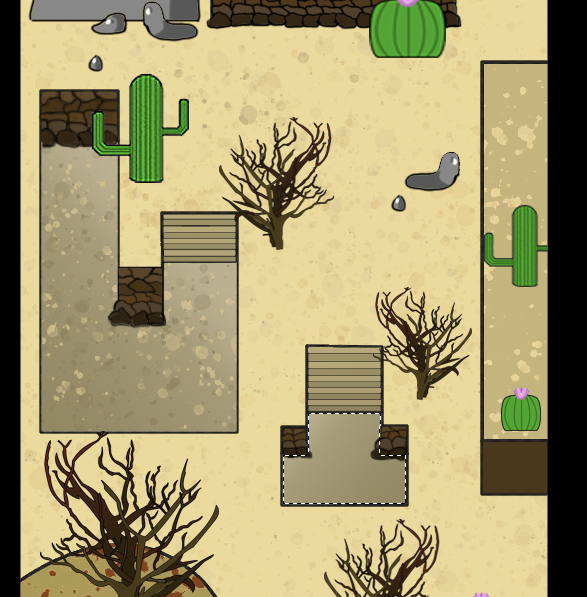
With the new improved colour of the gradient, it shows a better standard and it fits along with the tone of the original colour that has been used on the sand. Once I was happy with the colour, I use the splatter brush tool and use on the new gradient to keep it consistent with this level design.

I have finished the colouring the land of the desert. The hill area had some adjustment on the top right area and the reason why they do not follow the same colour scheme as the bottom area because it looks unnatural and it would not make sense in the lighting direction.

Finally, I imported the fossil and the spaceship into the level. I made sure that I changed the size of the spaceship and change its location. The only reason to make these changes is that it gives the character not enough space to interact with the ship and thus needs a larger space for it. Overall, I am pleased with how the decorative objects have made the environment bloom and it really entices the theme of how a desert would look like. The patterns on the sands work well and it really makes the ground more interesting to look at rather than having a solid colour. If I were to do this level again, I would make sure that I will redo the cactus again as it came out blurry and trying different ways of how to make the sand more appealing.